Wireframe examples for mobile apps and websites
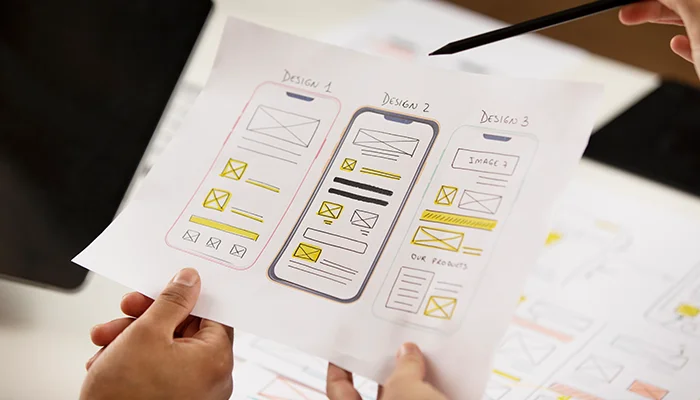
AUG, 6, 2024 16:50 PM
Wireframe examples for mobile apps and websites
Wireframes are foundational tools in the design and development of mobile apps and websites. They function as blueprints, offering a preliminary view of layout, functionality, and content structure. Wireframes play a crucial role in establishing a shared understanding of how the final product will appear and function before proceeding to detailed design and development. This article explores various wireframe examples for mobile apps and websites, highlighting best practices and approaches commonly employed by leading mobile app development companies and web development experts.
Understanding Wireframes
A wireframe is a basic, visual guide that represents the skeletal structure of a digital product’s interface. It focuses on the layout and organization of elements, such as buttons, menus, and content areas, without delving into the finer details of design aesthetics like color schemes, fonts, or images. Wireframes are essential for illustrating the fundamental structure and navigation of an app or website, serving as a communication tool among designers, developers, and stakeholders to ensure alignment on the product's functionality and design vision.
Why wireframes matter
Wireframes play a critical role in the design and development process of mobile apps and websites. They serve as a preliminary model that outlines the basic structure and functionality of a product. Understanding why wireframes are important can help teams optimize their workflows, enhance user experiences, and avoid costly mistakes. Below is a detailed exploration of why wireframes matter:
Enhanced Clarity and Alignment
Visual Representation: Wireframes provide a tangible and visual representation of a product’s layout and functionality. Unlike abstract concepts or textual descriptions, wireframes offer a clear, graphical depiction of where each element will be positioned on the screen. This visual clarity helps bridge the gap between abstract ideas and practical implementation.
Stakeholder Communication: One of the main benefits of wireframes is their role in aligning the expectations of all stakeholders. This includes designers, developers, project managers, and clients. By presenting a wireframe, you can illustrate how different features will work together and how users will navigate through the app or website. This visual tool helps ensure that everyone involved has a shared understanding of the project’s goals and design approach.
Reduction of Misunderstandings: Wireframes help mitigate the risk of misunderstandings and miscommunications. They offer a concrete reference point for discussions, allowing stakeholders to provide feedback on specific elements of the layout and functionality. This early-stage alignment reduces the likelihood of major revisions later in the project.
Streamlined design and development
Early Definition of Layout and User Flow: Wireframes allow teams to define the layout and user flow early in the development process. By establishing these aspects at the beginning, teams can identify and address potential issues before they become more complex and costly problems. This early definition helps streamline the subsequent design and development phases.
Facilitation of Iterative Design: Wireframes support iterative design by enabling quick changes and adjustments. As wireframes focus on structure rather than aesthetics, they can be easily modified to incorporate feedback or address usability concerns. This flexibility helps maintain a smooth workflow and allows for continuous refinement without significant disruption to the project.
Efficient Use of Resources: By resolving layout and functionality issues in the wireframing phase, teams can prevent wasted time and resources on rework during later stages. Wireframes help identify design flaws and usability problems early, reducing the need for extensive revisions to fully developed prototypes or completed products.
Focus on User Experience (UX)

Emphasis on Usability: Wireframes prioritize the user experience by focusing on the organization and interaction of interface elements. They help ensure that the product’s layout supports intuitive navigation and meets user needs effectively. Wireframes highlight the flow of interactions and the placement of key elements, such as buttons, forms, and navigation menus, to enhance usability.
Identification of Usability Issues: Wireframes serve as a tool for early usability testing. They allow teams to evaluate the effectiveness of the proposed layout and interactions before moving on to a detailed design. This early evaluation helps identify potential usability issues, such as confusing navigation or poorly placed controls, and addresses them before they impact the user experience.
User-Centric Design: By focusing on how users will interact with the app or website, wireframes help ensure that the design decisions are centered around user needs and preferences. This user-centric approach improves the overall effectiveness of the product and contributes to a more satisfying user experience.
Cost-Effectiveness
Reduced Design Costs: Modifying wireframes is generally less expensive than altering fully designed prototypes or completed products. Wireframes are simpler and less detailed, making them easier to adjust based on feedback or changing requirements. This cost-effectiveness is particularly valuable for projects with tight budgets or limited resources.
Prevention of Expensive Rework: By addressing layout and functionality issues early in the wireframing phase, teams can prevent the need for costly rework later in the project. Changes to wireframes are less disruptive and less expensive than changes to high-fidelity designs or developed code. This proactive approach helps avoid budget overruns and delays.
Efficient Iteration: Wireframes facilitate efficient iteration by allowing teams to make and test changes quickly. This iterative process helps refine the design and functionality while keeping costs in check. The ability to experiment and explore different design solutions in the wireframing stage contributes to a more polished final product.
Examples of wireframes for mobile apps
- Basic Mobile App Wireframe
A basic wireframe for a mobile app typically includes fundamental elements such as headers, buttons, and content sections. This type of wireframe is useful for apps with straightforward functionality and limited features.
- Example: For a simple to-do list app, the wireframe might show a list of tasks, a button for adding new tasks, and navigation elements like a settings icon.
- E-commerce Mobile App Wireframe
E-commerce apps require more detailed wireframes due to the need to accommodate product listings, shopping carts, user profiles, and checkout processes. These wireframes outline the structure for browsing products, managing the cart, and completing purchases.
- Example: An e-commerce app wireframe might include screens for a product grid, individual product details, a shopping cart, and a checkout interface.
- Social Media Mobile App Wireframe
Social media apps encompass various interactive features, such as news feeds, user profiles, messaging, and notifications. Wireframes for these apps must account for the complexity of user interactions and content presentation.
- Example: A wireframe for a social media app might feature a news feed, user profile pages, a post creation screen, and a messaging interface.
- News and Magazine Mobile App Wireframe
News and magazine apps typically involve extensive content, including articles, images, and videos. Wireframes for these apps need to organize and present content effectively while ensuring smooth navigation.
- Example: A wireframe for a news app might include a homepage with headline stories, article detail pages, categories, and a search function.
Examples of wireframes for websites
- Basic Website Wireframe
A basic website wireframe serves as a foundational layout for simple sites or landing pages. It typically includes essential elements such as headers, content areas, and call-to-action buttons.
- Example: A wireframe for a business landing page might showcase a hero section, an about us segment, service descriptions, and contact information.
- E-commerce Website Wireframe
For e-commerce websites, wireframes need to accommodate complex structures, including product listings, shopping carts, user accounts, and payment processes. These wireframes help ensure a coherent and user-friendly shopping experience.
- Example: An e-commerce website wireframe might include sections for a product catalog, individual product pages, a shopping cart, and a checkout process.
- Portfolio Website Wireframe
Portfolio websites are designed to showcase work or projects. The wireframes for these sites focus on displaying projects, galleries, and contact information in an organized manner.
- Example: A wireframe for a portfolio website might include a project gallery, individual project pages, and an about/contact section.
- Blog Website Wireframe
Blog websites need to present articles, categories, comments, and search functionalities. Wireframes for blogs help structure these elements to ensure an engaging and user-friendly experience.
- Example: A wireframe for a blog might feature a homepage with featured articles, individual post layouts, category filters, and a comment section.
Best Practices for Creating Effective Wireframes: An In-Depth Guide
Creating effective wireframes is a critical step in the design and development of mobile apps and websites. Wireframes serve as the blueprint for the final product, guiding both the design and development teams through the layout and functionality of the user interface. Adhering to best practices ensures that wireframes are not only useful but also contribute to a smoother and more efficient development process. Here is an in-depth look at the best practices for creating effective wireframes:
- Define clear objectives.
Clarify Goals and Functions: Before diving into wireframing, it is crucial to have a clear understanding of the primary goals and functions of the mobile app or website. This involves identifying the core objectives of the product, such as user engagement, information dissemination, or e-commerce transactions. By defining these objectives, you can create wireframes that are aligned with the overall purpose and desired outcomes of the project.
Identify Key Features: Determine the essential features and functionalities that the wireframe must include. This may involve user authentication, content management, search functionality, or interactive elements. By outlining these features in advance, you ensure that the wireframe captures all necessary components and supports the intended user experience.
Set Success Criteria: Establish criteria for measuring the success of the wireframe. This might include user feedback, usability test results, or alignment with project goals. Having clear success criteria helps guide the wireframing process and provides benchmarks for evaluating the effectiveness of the design.
- Prioritize Usability
Organize Elements Logically: Focus on creating a wireframe that enhances usability by organizing interface elements in a logical and intuitive manner. Arrange components such as navigation menus, buttons, and content areas in a way that reflects user expectations and promotes ease of use. Consider common design patterns and user conventions to guide the layout.
Consider the User Journey: Map out the user journey to understand how users will interact with the interface. This includes identifying key tasks and interactions, such as signing up, browsing products, or completing a purchase. The wireframe should facilitate a smooth and efficient user flow, minimizing friction and enhancing the overall experience.
Ensure Accessibility: Incorporate accessibility considerations into the wireframe to ensure that the product is usable by all individuals, including those with disabilities. This includes providing sufficient contrast, clear labeling, and logical navigation paths. Accessibility is an essential aspect of usability and should be addressed early in the design process.
- Maintain Simplicity
Use Basic Shapes and Labels: Wireframes should be simple and free from detailed design elements. Employ basic shapes such as rectangles, circles, and lines to represent different components, and use labels to indicate their function. This simplicity helps focus on layout and functionality without getting bogged down by design details.
Avoid Visual Distractions: Steer clear of colors, images, and intricate design elements that are not relevant to the wireframe’s purpose. The goal is to convey the structure and interactions of the interface clearly without introducing unnecessary visual distractions.
Highlight Functionality: Ensure that the wireframe clearly communicates the functionality of each element. Use placeholders and annotations to explain how components will behave or interact with users. This helps stakeholders and team members understand the intended purpose of each element.
- Include Annotations
Explain Purpose and Functionality: Add annotations to the wireframe to provide context and explanations for different elements. This might include descriptions of how buttons will function, details about navigation paths, or explanations of interactive features. Annotations help clarify the design intent and facilitate better communication among team members and stakeholders.
Provide Interaction Details: Include notes on interactions and user flows, such as how a user will move from one screen to another or how a form submission will be handled. This information is valuable for developers who need to understand the expected behavior of the interface.
Document Design Decisions: Use annotations to document design decisions and rationale. This helps maintain a record of why certain choices were made, which can be useful for reference during later stages of the project or for future updates.
5. Iterate and refine
Treat wireframes as living documents. Wireframes should be considered dynamic and evolving. As feedback is gathered and new insights emerge, be prepared to make adjustments and refinements. This iterative approach helps address issues early and ensures that the wireframe evolves in response to changing requirements or user needs.
Conduct Usability Testing: Use wireframes to conduct preliminary usability testing with potential users or stakeholders. Gather feedback on the layout, navigation, and functionality, and use this input to make improvements. Usability testing helps identify potential issues and refine the design to better meet user expectations.
Incorporate Feedback: Regularly review and incorporate feedback from stakeholders and users. This collaborative approach ensures that the wireframe remains aligned with the project goals and addresses any concerns or suggestions.
- Collaborate with stakeholders.
Engage stakeholders early and often: Involve stakeholders throughout the wireframing process to ensure that their vision and requirements are accurately represented. This includes project managers, clients, users, and other key individuals who have a vested interest in the project.
Facilitate Collaboration: Use collaborative tools and techniques to share wireframes and gather input from stakeholders. This might include digital design tools that allow for real-time collaboration, feedback sessions, or presentations. Effective collaboration helps ensure that the wireframe meets the needs and expectations of all parties involved.
Address Concerns and Adjust: Be responsive to stakeholder feedback and concerns. Address any issues raised and make adjustments as needed to align the wireframe with the stakeholders’ vision and requirements. This collaborative approach fosters a sense of ownership and ensures that the final product reflects the collective input of the team.
Tools for Creating Wireframes
Several tools can facilitate the creation of wireframes for mobile apps and websites:
- Balsamiq Mockups: Renowned for its simplicity, Balsamiq is ideal for creating low-fidelity wireframes quickly and effectively.
- Axure RP: This tool offers advanced features for creating interactive wireframes, making it suitable for complex projects.
- Sketch: Popular among designers, Sketch provides robust wireframing and prototyping features that support both low- and high-fidelity designs.
- Figma: Figma is a collaborative design tool that enables teams to create and refine wireframes and prototypes together in real-time.
- Adobe XD: Adobe XD combines wireframing with high-fidelity design and prototyping capabilities, allowing for a seamless transition from wireframe to final design.
Conclusion
Wireframes are an indispensable part of the design and development process for mobile apps and websites. They provide a foundational structure that helps define layout, functionality, and the user experience before moving on to detailed design and development stages. By employing effective wireframe examples and best practices, teams can create a clear, shared vision of the product and streamline the development process.
Whether working on a mobile app or a website, understanding and utilizing wireframe examples can greatly enhance the quality and usability of the final product. Embracing wireframing as a core practice in your design workflow will lead to more efficient development and a better user experience for your digital products.




Strategy
Design
Blockchain Solution
Development
Launching
Testing
Maintenance
Contact US!
India

Plot 378-379, Udyog Vihar Phase 4 Rd, near nokia building, Electronic City, Phase IV, Sector 19, Gurugram, Haryana 122015
Copyright © 2025 PerfectionGeeks Technologies | All Rights Reserved | Policy
Strategy
Design
Blockchain Solution
Development
Contact US!
India 
Plot 378-379, Udyog Vihar Phase 4 Rd, near nokia building, Electronic City, Phase IV, Sector 19, Gurugram, Haryana 122015
USA 
1968 S. Coast Hwy, Laguna Beach, CA 92651, United States
Copyright © 2025 PerfectionGeeks Technologies | All Rights Reserved | Policy


