Web Servers vs Application Servers - PerfectionGeeks
5 Differences Between Web Servers and Application Servers
April 06, 2023 03:58 PM
Web Servers vs Application Servers - PerfectionGeeks
April 06, 2023 03:58 PM
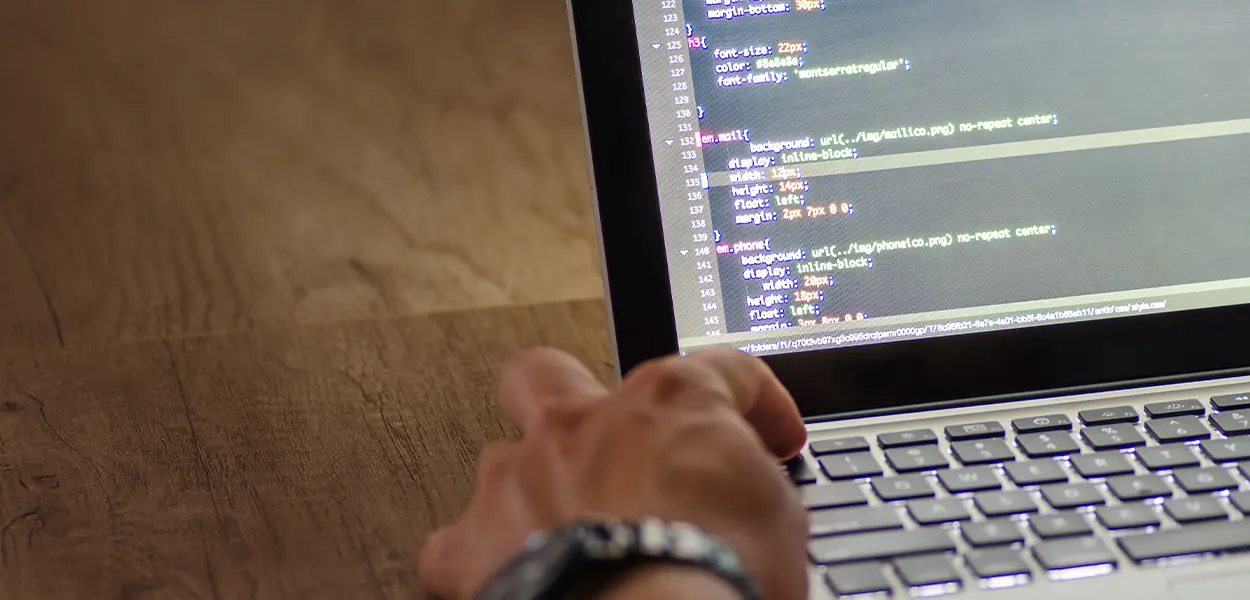
Web Server vs. Application Server: What's the Difference? How can you access information using network applications? Did you know about servers? Well! Servers are central repositories that store large amounts of data and devices. It is a program that responds to web clients with information via the Internet. These reliable computer programs can be scaled to store, process, and share information across the Internet. They can perform complex functions. There are several types of servers: web servers, application servers, proxy servers, virtual machines (VMs), and many others. This blog will be about web servers and application servers. Let's compare these two servers and learn their key features.
Name and IP address. A web server's main function is to store, process, and transfer requested web pages to clients. These web pages can include images, files, and text. This client-server model supports other protocols, such as SMTP and FTP. It can also be used for file storage and transfer. Web servers can be configured easily and are often used for web hosting and other applications. Apache HTTP Server, Nginx, Sun Java System Web Server, and Resin are just a few examples of web servers.
A user can request a web page by using HTTP. The server searches the database for the requested information and then sends the response to the client. If the requested information isn't available, the client will be notified with an error message stating "404 Not Found". If the client requests additional resources, the web server will contact the application server to create the HTTP response.
The web server's hardware connects to the network and handles all data exchanges with connected devices. The software, however, controls how the web client retrieves transferred files. All systems hosting websites must follow the client-server model.

Application servers are a type of server that uses server protocols for hosting, operating, and installing applications. An application server's primary function is to provide business logic to an application program. They are the middle layer of a server-centric architecture. Many applications were first introduced to the Internet. This led to a demand for more functionality. It became difficult to manage and maintain these applications. A program was created to help manage these complicated applications more efficiently. These programs help deliver business logic to clients in order for them to run an application. They create the server environment necessary for an application to be able to create and manage a web application.
Web servers are a subset of application servers. They can also handle heavier workloads than a website server. Application servers were created to simplify and reduce the complexity of the programs, increase data security, and control data flow to improve performance and results. It also supports load balancing to distribute requests to other servers based on their availability. A few examples of application servers are WebSphere and JBoss WebLogic. Glassfish, Sybase Enterprise App Server, and others.
An application server has many benefits. These servers can support Web and EJB containers. They also enhance security for applications, deploy security updates, perform dependency injection, and deploy patches. Multithreading is also supported. The application server supports decision support and real-time analytics.
We are seeing more websites and more overlap in the design of web servers vs application servers. Some popular applications can act as both Web servers and application servers, as you will see. Web servers can create dynamic content based on server-side logic by using plugins for the scripting language. Application servers also use HTTP as their primary communication protocol. We have listed the strengths and weaknesses of each server to make it clearer.
Strategy
Design
Blockchain Solution
Development
Launching
Testing
Maintenance
Contact US!

Plot 378-379, Udyog Vihar Phase 4 Rd, near nokia building, Electronic City, Phase IV, Sector 19, Gurugram, Haryana 122015
Copyright © 2025 PerfectionGeeks Technologies | All Rights Reserved | Policy
Contact US!

Plot 378-379, Udyog Vihar Phase 4 Rd, near nokia building, Electronic City, Phase IV, Sector 19, Gurugram, Haryana 122015

1968 S. Coast Hwy, Laguna Beach, CA 92651, United States
Copyright © 2025 PerfectionGeeks Technologies | All Rights Reserved | Policy