Warehouse Management System Cost, Features, and Examples
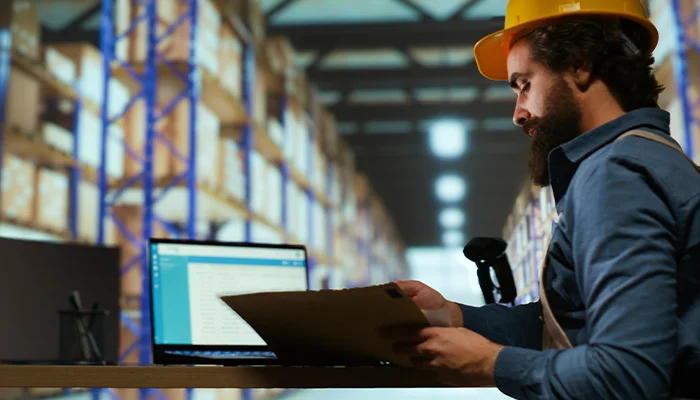
AUG, 12, 2024 14:15 PM
Warehouse Management System Cost, Features, and Examples
Warehouse operations are heavily dependent on warehouse management systems (WMS), which are crucial tools for managing inventory orders, inventory management, and overall warehouse operations. But, given the variety of features offered by WMS programs, it may be difficult to decide what features are essential to your company. To help you choose what features you should prioritize in the WMS, there are a few suggestions to think about.
In the beginning, think about your business's current needs and the most important elements required to run your business efficiently. This could include inventory management, order management tracking, and pick-and-pack features.
Then, look for areas in which you can make improvements to warehouse operations, for example, improving manual processes or decreasing inconsistencies in inventory. Search for WMS software that will assist you in tackling these issues and decrease the chance of errors.
After you've got a clear grasp of what you require, you can begin to analyze the capabilities available on different WMS platforms. Although the majority of WMS offers the basic features, however, you might need to pay for features or upgrades. Some of the key aspects you should look for include:
- The Receiving and Put-Away feature lets you make purchase orders and check-in items and then assign them to specific areas inside the warehouse.
- Inventory Management: Seek an inventory management system that keeps track of kits, products, as well as inventory of items, pallet case-single relationships, as well as multiple SKUs for each bin.
- The Order Management System will allow you to connect all of your sales channels and integrate orders made within the system.
- Pick and pack Pick and Pack is a key feature of a WMS that allows employees to select products from the order batch. Find a WMS that can distribute orders among your employees, divide by batch/wave/zone, and also provide the location and quantity of items using barcodes or RFID.
- address validation and shipping Address Validation and Shipping: WMS will work with third-party shipping companies to provide multiple shipping options, printing labels, and tracking. You should consider whether you require customized carrier options or multi-step shipping.
- Returns: While a lot of WMS offer some kind of return function, however, you might need to purchase an additional module to support more sophisticated products.
- Reporting: Every WMS will come with some form of dashboard for reporting or exports. However, you might require a fee for more in-depth reports or links to any accounting software or other business intelligence program.
- The Employee Management System will permit you to assign employees to specific jobs within the warehouse; however, it's more of the responsibility of an ERP/accounting or payroll program to handle time and payments.
Perpetual License vs. . Subscription License
What kind of license to select, whether it's permanent or subscription? Although the cloud vs. on-premise or. hybrid section has already covered the subject, it's an important factor for many. Here are some points to think about:
Perpetual licenses mean purchasing the software for a nominal amount and then paying for annual upgrades provided by the business. The plan requires an upfront cost for customization, a license fee, and yearly maintenance fees. The Tier I WMS license charges typically range from $30,000 to $60-100 million. The annual maintenance fee is typically 10-15 percent of the licensing costs. Although this type of license may cause a greater initial cost, it is more affordable in the long term (over five to 10 years). The sole reason to select a perpetual license is when you have an internal team that can make changes to the source code. This type of license gives the software the status of your own and gives you more control over the software. Additionally, you won't incur any variable costs when you expand because the subscription model adds cost as you add users.
Subscription licenses, on the contrary, are the most popular form to purchase WMS solutions by 2023, specifically using the cloud-based model. It is a lower cost upfront and regular updates. Monthly fees are typically affordable and can vary based on the size of your company and the number of people using the software. The subscription models can also provide various tiers of service with different capabilities. The basic tier can support up to 5 users and 1,000 orders per month, whereas the higher tier can provide unlimited orders and users. Costs for subscriptions start around $5,000 (or the cost of a single payment) and could range from $200 to $800 per month for up to 5 WMS users. If you pay no money, you will have limited options to customize, and you'll have to rely on the standard capabilities that the software provides. However, modern systems generally offer the possibility of connecting via their APIs to expand the functionality of the system through an in-house development team.
Cloud, on-premise, or hybrid hosting

This might not be a major factor for your business. But for some, this is a significant factor. If you've been using software on-premise, it could be the best moment to consider the cloud. Many companies feel nervous about this as they're not directly in charge. However, the benefits of a cloud-based model include the speed of recovery (from an event) and deployment ease, the ability to innovate, and access. If you're thinking of the cloud, but you still need the security and peace of mind on-premise gives, maybe you could look into a hybrid deployment. It will provide you with the benefits of a cloud-based server; however, you'll need an on-premise server to transfer data between. On-premise deployments are generally more expensive because the service provider must procure an account and then launch applications locally. This might require the presence of someone at your premises. Also, it will likely require in-house resources to keep your servers and software up to date. In this short explanation of those three aspects, we'll look at how the cost associated with your brand-new management of the warehouse system will vary based on the type of installation.
Cloud
It's by far the best way to launch an entirely new WMS. It's for a range of reasons, as I've previously mentioned, but one of the main reasons is that it's less expensive to implement it. When you use a cloud deployment (SAAS, or Software As A Service), there aren't any additional costs associated with having someone on site. There aren't servers to keep. You have access anytime and anywhere you require it. The typical cloud deployment will comprise 6–12 months worth of monthly amounts in the initial amount. If, for instance, you're using the WMS and the monthly price for your system is $1500/month, expect to pay between $9,000 and $18,000 for the initial setup cost. A large portion of the initial cost is just for setting up, customizing (which I'll discuss in the future), and training.
Hybrid
A hybrid implementation will give users the advantages of the cloud and the on-premise warehouse management system without cost. The hybrid system uses an on-premise server that communicates with (typically) the virtual private server that is located in the cloud, which makes it a sought-after solution for supply chain management. This allows the data to be stored locally; however, it connects to the cloud server to transfer data between other servers on your premises. This can also aid in recovering, backing up, and increasing the capacity during times of heavy load. The disadvantages of hybrid systems are that they come with the same problems as on-premise because you'll require servers on your own as well as you might require a perpetual license for on-premise servers. In this instance, you could be paying for the cloud in combination with the on-premise warehouse management software. This has benefits but comes with the cost of having to manage both the cloud and on-premise infrastructure.
How much will a warehouse management system cost?
What's the cost of installing a warehouse management system? The price of a warehouse management program (WMS) is likely to depend on many aspects, such as the type of deployment (cloud or on-premise hybrid) and the size of your company, as well as the features you require in your budget as well as the choice of WMS providers. In general, cloud-based WMS software usually has lower initial costs and low monthly costs, whereas on-premise warehouse management software could have higher initial costs due to hardware or licensing requirements for software.
In a recent survey regarding WMS software costs and pricing model, the cost of cloud-based WMS software is between $50 and $200 per month per user and has a median of $110, which is equivalent to an annual expense of between $600 and $2400 per user. If you use the on-premise WMS software, costs could range from tens of thousands to hundreds of millions of dollars, depending on the size of the company and the number of users.
It is important to remember that these figures are general and can differ according to the specific requirements of the business as well as the offerings and features provided by the provider.
Perfection Geeks provides a complete solution for food producers, which includes the Warehouse Management System (WMS) module. The WMS module assists in streamlining the management of inventory, decreasing manual entry of data, and increasing accuracy. It lets users track the level of inventory, control the number of lots along with expiration dates, as well as automate replenishment procedures.
With PerfectionGeeks, the best WMS development company, users can handle multiple warehouses. They can establish rules that are based on location and also make picklists to ensure efficient fulfilment of orders. Furthermore, the module offers live data that can aid in decision-making, for example, knowing which products are moving fast and which aren't.
Strategy
Design
Blockchain Solution
Development
Launching
Testing
Maintenance
Contact US!
India

Plot 378-379, Udyog Vihar Phase 4 Rd, near nokia building, Electronic City, Phase IV, Sector 19, Gurugram, Haryana 122015
Copyright © 2025 PerfectionGeeks Technologies | All Rights Reserved | Policy
Strategy
Design
Blockchain Solution
Development
Contact US!
India 
Plot 378-379, Udyog Vihar Phase 4 Rd, near nokia building, Electronic City, Phase IV, Sector 19, Gurugram, Haryana 122015
USA 
1968 S. Coast Hwy, Laguna Beach, CA 92651, United States
Copyright © 2025 PerfectionGeeks Technologies | All Rights Reserved | Policy






