TypeScript vs. JavaScript: Which Is Best?
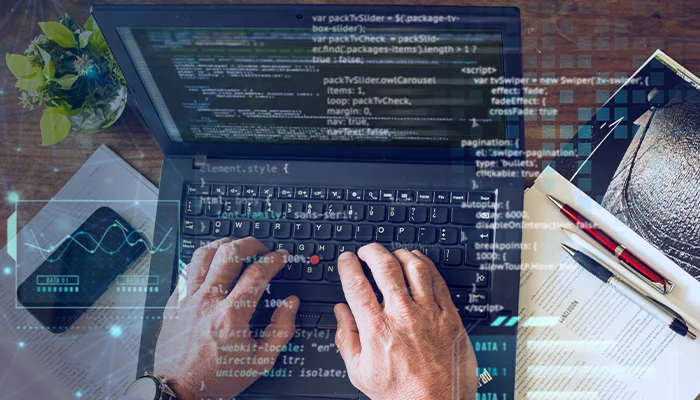
JUN, 26, 2024 17:50 PM
TypeScript vs. JavaScript: Which Is Best?
In the realm of web development, the debate between TypeScript and JavaScript has become increasingly prominent. As web applications grow in complexity, developers seek tools that enhance productivity, maintainability, and scalability. JavaScript, the traditional language of the web, has been the cornerstone of front-end development for decades. However, TypeScript, introduced by Microsoft in 2012, has emerged as a powerful alternative, offering static typing and advanced features that address many of JavaScript's shortcomings.
This comprehensive guide aims to explore the key differences between TypeScript and JavaScript, their benefits and use cases, and which one might be the best fit for your next project. By the end of this article, you should have a clear understanding of both languages and be able to make an informed decision.
Overview of JavaScript
History and Evolution
JavaScript was created by Brendan Eich in 1995 while he was working at Netscape. Initially designed as a scripting language to make web pages interactive, JavaScript has since evolved into a versatile and powerful language used for both client-side and server-side development.
Key Features
- Dynamic Typing: JavaScript is dynamically typed, meaning variables can change types at runtime.
- Prototype-based Inheritance: JavaScript uses prototypes for inheritance, unlike classical object-oriented languages that use classes.
- First-Class Functions: Functions in JavaScript are first-class citizens, allowing them to be assigned to variables, passed as arguments, and returned from other functions.
- Event-Driven: JavaScript's event-driven nature makes it well-suited for handling user interactions in web applications.
- Asynchronous Programming: JavaScript supports asynchronous programming with callbacks, promises, and the async/await
Usage and Popularity
JavaScript is ubiquitous in web development, powering the front-end of virtually every website. Its versatility extends to server-side development with Node.js, making it a full-stack solution. JavaScript's extensive ecosystem includes a vast array of libraries and frameworks, such as React, Angular, and Vue.js, which have significantly shaped modern web development.
Overview of TypeScript
History and Evolution
TypeScript was developed by Microsoft and released in 2012. It is a superset of JavaScript, meaning any valid JavaScript code is also valid TypeScript code. TypeScript introduces static typing and other advanced features, aimed at improving code quality and developer productivity.
Key Features
- Static Typing: TypeScript introduces optional static typing, allowing developers to define variable types and catch errors at compile time.
- Type Inference: TypeScript can automatically infer types, reducing the need for explicit type annotations.
- Advanced Types: TypeScript supports advanced types like interfaces, enums, and generics, enhancing code organization and reusability.
- Class-Based Inheritance: TypeScript uses classes and interfaces for inheritance, making it more familiar to developers coming from object-oriented languages.
- Tooling and IDE Support: TypeScript's static typing enables powerful tooling and IDE features like code completion, refactoring, and real-time error checking.
Usage and Popularity
TypeScript has gained significant traction in the developer community, especially among large-scale projects and enterprise applications. Its ability to catch errors early and provide better tooling has made it a popular choice for modern web development frameworks like Angular, which is built with TypeScript.
Detailed Comparison
Syntax and language features
JavaScript Syntax
JavaScript's syntax is flexible and dynamic, which can be both an advantage and a disadvantage. The lack of static types allows for rapid prototyping and dynamic code, but it can also lead to runtime errors and bugs that are hard to track down.
javascript
// JavaScript example
let message = "Hello, World!";
console.log(message);
function greet(name) {
return `Hello, ${name}!`;
}
console.log(greet("Alice"));
TypeScript Syntax
TypeScript's syntax extends JavaScript by adding static types, interfaces, and other features. These additions help catch errors at compile time, making the code more robust and maintainable.
typescript
// TypeScript example
let message: string = "Hello, World!";
console.log(message);
function greet(name: string): string {
return `Hello, ${name}!`;
}
console.log(greet("Alice"));
Type System
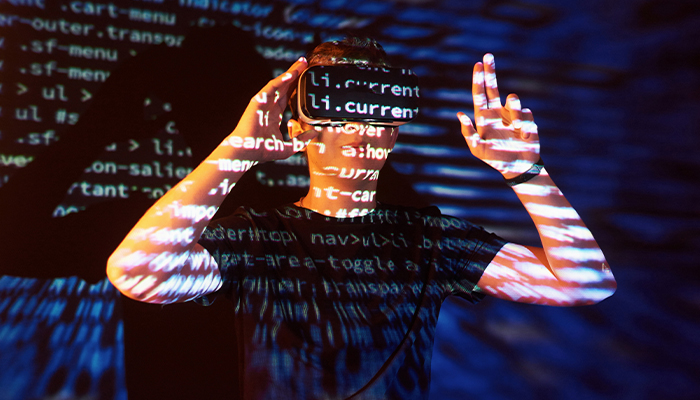
JavaScript's Dynamic Typing
JavaScript's dynamic typing allows variables to hold any type of data, which can change at runtime. This flexibility can lead to unexpected behavior and runtime errors.
javascript
let data = 42;
data = "A string instead"; // No error, but may cause issues later.
TypeScript's Static Typing
TypeScript's static typing enforces type consistency, catching errors at compile time and making the code more predictable and easier to debug.
typescript
let data: number = 42;
data = "A string instead"; // compile-time error
Development speed and productivity
JavaScript
JavaScript's dynamic nature allows for rapid development and prototyping. However, as projects grow in complexity, the lack of static typing can lead to maintenance challenges and increased debugging time.
TypeScript
TypeScript's static typing and advanced features can initially slow down development due to the need for type annotations and type checking. However, the long-term benefits of improved code quality, reduced bugs, and enhanced tooling outweigh the initial overhead.
Tooling and IDE support
JavaScript
JavaScript benefits from a mature ecosystem with extensive tooling support. Popular editors and IDEs like Visual Studio Code, WebStorm, and Sublime Text offer robust features for JavaScript development, including syntax highlighting, linting, and debugging.
TypeScript
TypeScript's static typing enables even more powerful tooling and IDE features. Editors like Visual Studio Code provide advanced capabilities such as intelligent code completion, real-time error checking, and refactoring tools, significantly enhancing developer productivity.
Error Handling and Debugging
JavaScript
JavaScript errors are often detected at runtime, which can make debugging challenging, especially in large codebases. Tools like ESLint can help catch potential issues, but they cannot provide the same level of assurance as static type checking.
TypeScript
TypeScript catches errors at compile time, preventing many common issues before the code is even run. This early error detection reduces the likelihood of runtime errors and simplifies debugging.
Learning Curve
JavaScript
JavaScript is relatively easy to learn, especially for beginners. Its flexibility and simplicity make it an accessible language for new developers. However, mastering JavaScript and its quirks can take time.
TypeScript
TypeScript has a steeper learning curve due to its static typing and advanced features. Developers familiar with object-oriented languages like Java or C# may find the transition easier. Once learned, TypeScript can lead to more efficient and maintainable code.
Community and Ecosystem
JavaScript
JavaScript has a massive and active community, with a wealth of resources, libraries, frameworks, and tools available. This extensive ecosystem makes it easy to find solutions, get support, and stay updated with the latest trends.
TypeScript
TypeScript's community has grown rapidly, especially as more developers and projects adopt it. Many popular JavaScript frameworks, such asAngular,React, and Vue.js, now support or even prefer TypeScript, further expanding its ecosystem.
Future Trends and Considerations
JavaScript
JavaScript continues to evolve, with regular updates introducing new features and improvements. The ECMAScript standard, which governs JavaScript, ensures that the language remains modern and capable of meeting the demands of contemporaryweb development.
TypeScript
TypeScript's popularity is expected to grow as more developers and organizations recognize the benefits of static typing and advanced language features. The TypeScript team at Microsoft actively develops and improves the language, ensuring it remains a valuable tool for modern development.
Compatibility and interoperability
Both TypeScript and JavaScript can coexist within the same project. TypeScript's compatibility with JavaScript allows developers to gradually migrate their codebases, adopting TypeScript features at their own pace. This interoperability ensures that teams can leverage the strengths of both languages without disrupting existing workflows.
Making the decision
Choosing between TypeScript and JavaScript depends on various factors, including project size, team experience, and long-term goals. Here are some key considerations to help you decide:
When to choose JavaScript
- Rapid Prototyping: JavaScript's flexibility makes it ideal for quickly building and iterating on prototypes and small projects.
- Learning Curve: For beginners, JavaScript's simplicity and wide range of resources make it a good starting point.
- Existing Codebase: If your project already uses JavaScript and the codebase is relatively small, it may be easier to stick with JavaScript.
When to Choose TypeScript
- Large-Scale Projects: TypeScript's static typing and advanced features are beneficial for maintaining and scaling complex applications.
- Team Collaboration: TypeScript's type system helps ensure consistency and clarity, making it easier for teams to collaborate on large codebases.
- Modern Frameworks: If you are using or planning to use modern frameworks like Angular, which are built with TypeScript, it makes sense to adopt TypeScript.
Conclusion
The choice between TypeScript and JavaScript ultimately depends on your specific needs and the context of your project. Both languages have their strengths and weaknesses, and understanding these differences is crucial for making an informed decision.
JavaScript's flexibility and simplicity make it a versatile and accessible language for a wide range of applications. It remains the backbone of web development, with a massive ecosystem and active community.
TypeScript, on the other hand, offers static typing and advanced features that enhance code quality, maintainability, and productivity. Its growing popularity and adoption by major frameworks and companies highlight its value in modern development workflows.
By carefully considering the requirements of your project and the benefits of each language, you can choose the best tool for the job and set your team up for success. Whether you opt for JavaScript or TypeScript, both languages offer powerful capabilities that can help you build robust and innovative web applications.
FAQ: TypeScript vs. . JavaScript
1. What is the main difference between TypeScript and JavaScript?
The main difference between TypeScript and JavaScript is that TypeScript is a statically typed superset of JavaScript. This means that TypeScript adds optional static typing and other advanced features to JavaScript, which helps catch errors at compile time and improves code maintainability.
2. Can I use JavaScript and TypeScript together in the same project?
Yes, you can use JavaScript and TypeScript together in the same project. TypeScript is fully compatible with JavaScript, allowing you to gradually migrate your codebase to TypeScript or use both languages side by side.
3. Which is better for large-scale projects, TypeScript or JavaScript?
For large-scale projects, TypeScript is generally better due to its static typing, advanced features, and enhanced tooling support. These features help improve code quality, maintainability, and productivity, making it easier to manage complex applications.
4. Is TypeScript harder to learn than JavaScript?
TypeScript has a steeper learning curve than JavaScript due to its static typing and advanced features. However, developers familiar with object-oriented languages like Java or C# may find it easier to learn. Once learned, TypeScript can lead to more efficient and maintainable code.
5. Do modern web frameworks support TypeScript?
Yes, many modern web frameworks support TypeScript. Angular, for example, is built with TypeScript. Other frameworks like React and Vue.js also offer b TypeScript support, making it a popular choice for modern web development.
Strategy
Design
Blockchain Solution
Development
Launching
Testing
Maintenance
Contact US!
India

Plot 378-379, Udyog Vihar Phase 4 Rd, near nokia building, Electronic City, Phase IV, Sector 19, Gurugram, Haryana 122015
Copyright © 2025 PerfectionGeeks Technologies | All Rights Reserved | Policy
Strategy
Design
Blockchain Solution
Development
Contact US!
India 
Plot 378-379, Udyog Vihar Phase 4 Rd, near nokia building, Electronic City, Phase IV, Sector 19, Gurugram, Haryana 122015
USA 
1968 S. Coast Hwy, Laguna Beach, CA 92651, United States
Copyright © 2025 PerfectionGeeks Technologies | All Rights Reserved | Policy






