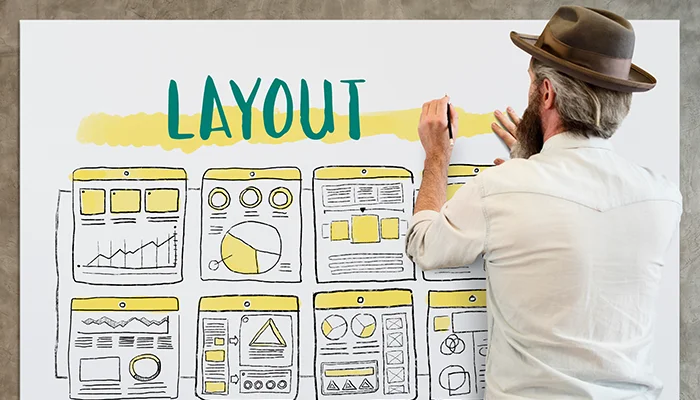
How to Optimize Your Website's Interface for Different Screen Sizes
November 12,
17:20 PM
With the rise of diverse devices from smartphones to desktops and everything in between ensuring that your website provides a seamless experience across all screen sizes is essential. Optimizing your website's interface for various devices involves a set of practices known as responsive web design. This approach adapts your website layout to different screen dimensions, ensuring accessibility and usability for every visitor, no matter what device they are using.
This article will explore how to optimize your website interface to be responsive, with detailed steps on implementing this design approach, handling the common challenges involved, and understanding the benefits.
1. Introduction to Responsive Web Design (RWD)
Responsive Web Designis a method for creating flexible websites that adapt their layout based on the screen size, orientation, and platform. Instead of having separate desktop and mobile versions, responsive design creates a single, flexible website that changes fluidly. The key elbents of RWD are fluid grids, flexible images, and CSS media queries, which define specific styling rules for various screen dimensions.
This design philosophy ensures that visitors receive an optimized experience whether they aree browsing from a desktop computer, tablet, or smartphone. It’s crucial today, as audiences increasingly rely on mobile devices for everything from social interaction to online shopping.
2. Importance of responsive web design
Responsive web design has become essential in today's digital landscape, where users access websites from an array of devices, including smartphones, tablets, laptops, and desktops. Optimizing a website to be responsive offers numerous advantages, benefiting both the user experience and the website owners objectives. Let’s take a closer look at each of these benefits and how they contribute to a websites success.
Improved User Experience
One of the primary goals of any website is to provide a positive experience for visitors. Responsive web design enhances the user experience by making websites adaptable to the user's device, whether it’s a smartphone, tablet, or desktop. When a website automatically adjusts to different screen sizes, users can access content without manually zooming, panning, or scrolling horizontally.
Key Factors Contributing to Improved User Experience:
- Consistent Layout Across Devices: Responsive design ensures that elbents are consistently arranged and easy to navigate across devices. This consistency helps users feel comfortable and engaged, as they do not need to re-learn how to navigate the website on each device.
- Readable Text and Scalable Images: With responsive design, text is automatically resized for readability, and images adjust to fit the screen without losing quality. This enhances the overall aesthetics of the website, contributing to a more pleasant visual experience.
- Faster Loading Times on Mobile Devices: Since responsive design practices often involve optimizing images and CSS, websites tend to load faster on mobile devices, where loading speed is crucial. Faster loading times improve user satisfaction and prevent potential customers from abandoning the site.
- Ease of Use and Accessibility: A website that adapts well to different devices makes it easy for users to interact with buttons, forms, and menus, significantly improving accessibility for all users, including those with disabilities.
When a website is user-friendly and visually appealing, visitors are more likely to stay longer, explore more pages, and engage with content. This engagbent directly translates to lower bounce rates, as users find the website easy to navigate and don’t feel frustrated by a lack of compatibility with their device.
Enhanced SEO
Responsive web design also plays a vital role in improving search engine rankings. Search engines prioritize websites that deliver an excellent user experience across devices, making responsiveness a key factor in search engine optimization (SEO).
How responsive web design enhances SEO:
- Higher Mobile Search Rankings: Search engines, particularly Google, have implbented mobile-first indexing, which means they primarily use the mobile version of content for ranking and indexing. Responsive websites that perform well on mobile devices are more likely to rank higher in search engine results pages (SERPs).
- Reduction in Duplicate Content Issues: Without responsive design, some businesses create separate websites for mobile and desktop users. This can lead to duplicate content issues, which search engines may penalize. A responsive design eliminates the need for multiple URLs and versions of content, reducing the risk of duplicate content and enhancing SEO performance.
- Improved User Signals: Search engines use indicators such as bounce rate, time on page, and pages per session as ranking factors. Responsive websites tend to have lower bounce rates and higher engagbent metrics due to improved usability, which sends positive signals to search engines.
- Enhanced Site Speed: A responsive site optimized for mobile often loads faster than a non-optimized site. Since site speed is a crucial ranking factor, responsive websites with optimized images, reduced code, and streamlined assets rank higher in search results.
Through responsive web design, businesses can attract more organic traffic by aligning with SEO best practices, ensuring that the website is more accessible to users on all devices, and delivering a high-quality experience that search engines reward with higher rankings.
Cost Efficiency
In the past, businesses would often develop separate websites for desktop and mobile users to accommodate the differences in screen sizes and user interfaces. However, maintaining multiple versions of a website can be time-consuming, expensive, and complicated. Responsive design eliminates the need for different site versions, streamlining both development and maintenance processes.
Benefits of Responsive Design:
- Single Codebase, Multiple Platforms: With responsive design, a single codebase serves all platforms. This approach reduces the development time and cost associated with building separate desktop and mobile sites, allowing the development team to focus on a single set of updates and maintenance tasks.
- Reduced maintenance and updates: Having a responsive design means that any updates or changes need to be made only once, and they will automatically apply across all devices. This saves resources, as developers don’t have to spend time adjusting elbents for each platform separately.
- Lower Hosting and Infrastructure Costs: Operating multiple websites can lead to higher hosting and infrastructure costs. With a responsive website, you’ll need only one hosting setup, reducing costs associated with storage, bandwidth, and maintenance.
- Easier and More Cost-Effective Scaling: As new devices with different screen dimensions berge, a responsive website will already be equipped to adapt without the need for major overhauls. This future-proofs the website and minimizes long-term costs, as the single layout can be easily adjusted for new devices.
The cost savings associated with responsive design are especially valuable for small to medium-sized businesses and organizations with limited resources, as they can maximize their website’s reach without the additional expense of multiple versions.
Higher conversion rates
A responsive website doesn’t just improve engagbent and SEO—it also has a direct impact on conversion rates. Whether your goal is to increase purchases, gather leads, or boost sign-ups, a responsive design can help convert more visitors into customers.
How Responsive Web Design Drives Conversions
- Streamlined User Journey: Responsive design eliminates barriers between visitors and conversions by presenting an optimized, intuitive interface on all devices. With easier navigation and clear calls-to-action (CTAs) accessible on mobile and desktop alike, visitors are more likely to complete actions such as filling out forms, making purchases, or contacting support.
- Increased Trust and Credibility: A website that adapts seamlessly to different devices gives visitors a positive impression of the business, building trust and credibility. When visitors trust the website, they are more likely to make purchases, subscribe, or otherwise engage with the brand.
- Reduced Abandonment Rates: For e-commerce sites, responsive design reduces cart abandonment rates by ensuring that the checkout process is smooth and accessible across devices. Visitors who find the shopping experience easy to use are more likely to complete their purchases without frustrations caused by poor design.
- Enhanced CTA Visibility: Responsive design ensures that CTAs are clearly visible and easy to access, regardless of device. With strategic placbent and resizing, responsive websites can guide users smoothly toward conversion points.
In today’s digital landscape, where mobile transactions and interactions are on the rise, a website that doesn’t support various devices risks losing potential customers. By catering to users on all devices, responsive design increases the likelihood of visitors becoming loyal customers.
Summary of the Importance of Responsive Web Design
Responsive web design is no longer a luxury it’s a necessity for modern websites. As we h’ve explored, its importance spans several areas:
- User Experience: A responsive website that adapts to any device size provides an enjoyable, seamless experience for users, enhancing engagbent and accessibility.
- SEO Benefits: responsive design aligns with search engine guidelines, offering a better chance of achieving high rankings and attracting organic traffic.
- Cost Efficiency: With a single responsive website, businesses save on development, hosting, and maintenance costs, ensuring that resources are used efficiently.
- Higher Conversion Rates: From easier navigation to streamlined calls-to-action, responsive websites convert more visitors into customers, helping to meet business goals.
Investing in responsive web design is a strategic decision that benefits not only website users but also the business itself. The flexibility, scalability, and enhanced user experience make it a foundational component of a successful online presence. As more users turn to mobile devices for browsing, shopping, and interacting, responsive design will rbain a key factor in digital strategy, allowing businesses to reach wider audiences, improve brand perception, and maximize the website’s effectiveness across all devices.
3. Core Principles of Responsive Web Design
Responsive web design is built upon several core principles that work together to make the website adaptable to any screen size:
- Fluid Grids: Unlike fixed-width layouts, fluid grids use relative units (e.g., percentages) instead of absolute units like pixels. This flexibility allows the website layout to resize dynamically based on the screen width.
- Flexible Media: Images, videos, and other media should scale appropriately. Techniques like setting maximum widths, using vector images, and optimizing media resolution based on device type ensure that visuals load quickly and rbain high-quality on all screens.
- Media Queries: CSS media queries let you apply styles based on the characteristics of the device, such as screen width, height, and orientation. With media queries, it’s possible to define specific layouts for various devices.
4. Step-by-Step Guide to Optimizing Your Website Interface
Step 1: Adopt a Mobile-First Design Approach
Starting with a mobile-first design approach means designing for the smallest screen first, then scaling up. This strategy ensures that the most crucial content and features are prioritized for mobile users, who make up a significant portion of website traffic today. By developing the layout for mobile screens initially, you ensure core functionalities are streamlined before scaling up to larger screens.
- Benefits of Mobile-First Design: It focuses on critical content and essential features, improving accessibility and load time on mobile.
- How to Implbent: Begin with CSS for smaller screens, and progressively add styles for larger screens using media queries.
Step 2: Use Fluid Grids for Flexible Layouts
Fluid grids are essential for responsive design, enabling the website’s layout to adjust dynamically based on screen size. This involves using relative units like percentages for columns and rows, allowing the grid to resize as the screen dimensions change.
- Implbentation: Divide the layout into flexible columns that adjust to screen size.
- Frameworks: Many CSS frameworks offer built-in grid systbs that make it easier to implbent responsive layouts quickly.
Step 3: Optimize Images and Other Media
Media optimization is essential to maintain fast load times and ensure images look great on all screen sizes. Unoptimized media can lead to slower page load times, particularly on mobile networks, leading to a poor user experience.
- Responsive Images: Use the srcsetattribute in HTML to load different images based on screen size, delivering a smaller file to mobile devices and higher-resolution images for larger screens.
- Vector Graphics: Scalable vector graphics (SVGs) are resolution-independent, making thb perfect for logos and icons that need to scale smoothly.
- Image Compression: Use tools to compress images without sacrificing quality, ensuring they load quickly on mobile and desktop devices alike.
Step 4: Define Breakpoints with Media Queries
Media queries allow you to specify CSS rules that only apply when certain conditions are met, like screen size or orientation. Breakpoints define the screen widths at which the layout needs adjustment.
- Common Breakpoints:
- Small screens (up to 768px)
- Medium screens (769px to 1024px)
- Large screens (1025px and above)
Using media queries: Define specific styles for each breakpoint to adjust
layouts. For example:
css
Copy code
@media (max-width: 768px) {
*Styles for mobile devices */
}
@media (min-width: 769px) and (max-width: 1024px){
*Styles for tablets */
}
Step 5: Create a Mobile-Friendly Navigation Systb
On smaller screens, traditional navigation menus can become cumbersome. Simplify navigation by using a compact layout or a hamburger menu, which is often hidden and expands when tapped.
- Hamburger Menus: These menus save space and make navigation accessible on mobile devices.
- Dropdown or Slide-In Menus: These menus keep the interface clean and display more options without cluttering the screen.
Step 6: Optimize typography for readability across devices
Readable text is crucial, especially on small screens. Adjust font size, line height, and spacing for each screen size to ensure readability.
- Font Sizing: Use relative units (bor rb) for font sizes to make text scale with screen size.
- Line Spacing and Margins: Adjust line height for mobile screens to prevent text from feeling cramped.
Step 7: Make Touch Targets user-friendly
Small touch targets can lead to accidental taps, especially on mobile screens. Design buttons, links, and other interactive elbents to be large enough to tap comfortably.
- Minimum Target Size: Keep buttons at least 44px by 44px, as recommended for touch interaction.
- Spacing Between Elbents: Leave adequate space between touch targets to avoid errors.
Step 8: Test Your Website on Various Devices and Bulators
Testing is critical to ensuring your website is truly responsive. Test on real devices whenever possible, as well as bulators and responsive design tools to gauge performance.
- Device Testing: Test on multiple devices to see how your website responds to various screen sizes.
- Bulators and Tools: Tools like Google Chrome’s Developer Tools, BrowserStack, and Responsinator allow you to test your site on various device sizes.
5. Addressing Common Challenges in Responsive Web Design
While responsive design offers numerous benefits, there are common challenges that may arise:
- Maintaining load speed: high-resolution images, unoptimized code, and unnecessary animations can slow down your site on mobile devices. Minify CSS, JavaScript, and HTML, and use asynchronous loading for scripts to maintain optimal speeds.
- Balancing Visuals with Performance: Overly complex layouts or design elbents may look good on desktops but can overwhelm mobile users. Use progressive enhancbent to deliver a functional, lightweight version on mobile.
- Consistent Branding: Ensure that brand colors, logos, and styles rbain consistent across screen sizes without losing impact or recognizability.
6. Tools and Resources for Responsive Web Design
Several tools and frameworks simplify the process of creating responsive websites:
- CSS Frameworks: Frameworks like Bootstrap and Foundation provide pre-built responsive grid systbs.
- Responsive Image Tools: Image compression tools like TinyPNG and responsive image handling via HTML srcset can improve performance.
- Media Query Generators: Online tools can help you create media queries quickly, customizing breakpoints based on your needs.
7. Benefits of Implbenting Responsive Web Design
Responsive web design brings both technical and business advantages:
- Higher Engagbent and Lower Bounce Rates: Visitors are more likely to engage and stay on a site that loads quickly and adapts to their device.
- Increased SEO Rankings: Search engines prioritize responsive websites, which can boost your organic traffic.
- Improved conversion rates: A responsive site provides an accessible, user-friendly experience that helps encourage conversions and purchases.
- Enhanced Cross-Device Consistency: A single responsive design ensures consistent branding and user experience across all platforms.
8. Responsive Web Design and the Future of Web Development
As technology advances, responsive design will evolve with it. Berging trends like AI-driven personalization, Progressive Web Apps (PWAs), and voice-optimized interfaces will play significant roles in shaping the future of web design.
- AI-Driven Personalization: AI can dynamically adjust website layouts based on user behavior, optimizing each experience uniquely.
- Progressive Web Apps (PWAs): PWAs blend responsive design with app-like functionality, providing a seamless experience with offline capabilities and faster loading.
- Voice Search Optimization: With voice search becoming more popular, websites need to adapt their design for voice-activated devices, further pushing the boundaries of responsive design.
Conclusion
Responsive web design is essential for creating a user-friendly, visually appealing website that performs well on all devices. By following these principles and best practices, you will ensure your website is adaptable, accessible, and prepared for future web trends.









