How to Launch an App? 20 Key Steps for Success
December 16,
11:50 AM
In today's digital age, launching an app is an exciting yet challenging process. Whether you're a startup, a business looking to expand, or a solo developer with a brilliant idea, the success of your app depends heavily on how you execute its launch. A smooth and strategic launch can generate buzz, attract users, and ensure that your app stands out in a crowded market. In this blog, we will walk you through 20 key steps for a successful app launch, highlighting important features, and providing insights into the launch process.
20 key steps for a successful app launch
Step 1: Define Your Goals and Objectives
Before you begin, it's crucial to clearly define what you aim to achieve with your app. Do you want to drive downloads, build a user base, or solve a specific problem? Set clear, measurable goals for your app launch. Establishing key performance indicators (KPIs) like number of downloads, active users, and user engagement can help track success.
Step 2: Identify Your Target Audience
Knowing your audience is the foundation of any successful launch. Who will use your app? What are their pain points, and how will your app address them? Understanding your audience's needs, preferences, and behaviors will allow you to tailor your marketing efforts and app features accordingly.
Step 3: Perfect the App Design and UI/UX
Your app's design and user interface (UI) are essential to creating a positive user experience. Ensure the design is intuitive, visually appealing, and functional. A seamless UI/UX design enhances user engagement and encourages them to keep using your app, which is key to its long-term success.
Step 4: Conduct Thorough Testing
Testing is critical in ensuring that your app is bug-free and works smoothly across all devices. Perform thorough quality assurance (QA) tests, including functional, compatibility, usability, and performance testing. Make sure your app works as expected and fix any issues before launch. Beta testing is an excellent way to gather feedback from real users and make improvements before going public.
Step 5: Choose the Right Platform
Decide whether you'll be launching your app on iOS, Android, or both. Each platform has its own requirements and target audience. If you want to reach a wider audience, consider launching on both iOS and Android. You can also explore hybrid app development to save costs and time while targeting both platforms.
Step 6: App Store Optimization (ASO)
Similar to SEO for websites, App Store Optimization (ASO) is crucial for improving your app's visibility in app stores. Optimize your app's title, description, keywords, screenshots, and icons to ensure it ranks high in search results. A well-optimized listing can significantly increase organic downloads.
Step 7: Develop a Marketing Strategy
Developing a comprehensive marketing strategy is key to a successful app launch. Plan how you will promote your app before, during, and after its release. This includes creating a launch timeline, developing content, and leveraging different marketing channels like social media, email newsletters, blogs, and influencer partnerships.
Step 8: Create a Landing Page
A landing page for your app serves as a one-stop destination for potential users to learn about the app and download it. It should include essential information such as features, benefits, screenshots, and a call to action (CTA) to encourage visitors to download. Consider adding a countdown to build anticipation before the launch.
Step 9: Build a Pre-launch Buzz
Start building anticipation before the official launch by creating buzz around your app. This can be done through social media teasers, email campaigns, influencer collaborations, and press releases. Engaging your audience early on helps build excitement and anticipation for the app’s release.
Step 10: Prepare Your App for Launch
Ensure that everything is in place for the big day. Double-check that the app is submitted to app stores and is ready for approval. Prepare all necessary documentation, including the app's description, images, and marketing materials. Timing is critical, so make sure everything is aligned for a smooth and successful launch.
Step 11: Launch Your App
The day has finally arrived! Launch your app with confidence. Ensure your marketing materials, landing page, and press releases are all ready to go. Announce the launch on social media, through email, and through any other channels you've prepared. Encourage your early users to leave reviews and share their experience to build momentum.
Step 12: Monitor App Performance
After the launch, monitor the app';s performance closely. Use analytics tools to track downloads, active users, user engagement, and any issues that arise. Monitoring your app's performance will allow you to make necessary adjustments and improvements.
Step 13: Respond to Feedback
User feedback is invaluable during the post-launch phase. Encourage users to provide feedback and reviews, and make sure to respond to their concerns promptly. Address any negative feedback by fixing bugs or improving features to enhance the user experience.
Step 14: Update the App Regularly
After your app is launched, don't rest on your laurels. Regular updates are essential for keeping the app relevant, bug-free, and engaging. Keep your users interested by adding new features, improving functionality, and addressing any problems quickly.
Step 15: Keep Your Marketing Campaign Alive
The launch may be over, but your marketing efforts should continue. Promote your app regularly to keep attracting new users. Use email marketing, social media campaigns, paid ads, and influencer partnerships to maintain momentum and grow your user base.
Step 16: Leverage Analytics and User Data
Use analytics tools to gather data on user behavior, preferences, and demographics. This data will help you refine your app, improve user retention, and target the right audience with personalized marketing efforts.
Step 17: Engage Users with Push Notifications
Push notifications are a great way to keep users engaged with your app. Use them wisely to notify users about new features, updates, promotions, or special offers. Be careful not to overwhelm them with too many notifications, as this can lead to app uninstalls.
Step 18: Measure Success Using KPIs
Use the key performance indicators (KPIs) you defined earlier to assess your app's success. Are you meeting your goals? Are users engaged? Use this data to refine your app, marketing strategies, and overall approach to app development.
Step 19: Focus on Retention and Engagement
Acquiring new users is just the beginning; retaining them is the real challenge. Focus on building a loyal user base by continuously improving the app, offering personalized experiences, and fostering engagement. Consider adding in-app rewards, loyalty programs, or gamification to keep users coming back.
Step 20: Scale Your App
Once your app is gaining traction and you have a solid user base, consider scaling your app. This could mean expanding to new markets, adding new features, or enhancing performance. Scaling your app will ensure that it remains competitive and continues to grow over time.
Key Features of a Successful App Launch
Marketing Campaigns: A strong, well-planned marketing campaign is essential for building excitement and awareness about your app.
1. User Experience: The app's design, UI/UX, and functionality should provide a seamless and enjoyable experience for users.
2. App Store Optimization: ASO is essential to get your app noticed in a crowded marketplace.
3. User Feedback: Listening to your users and incorporating their feedback into the app helps drive long-term success.
4.Regular Updates: Updating the app with new features and bug fixes is important for retaining users and ensuring the app stays relevant.
Conclusion
Launching an app is a complex process that requires careful planning, strategy, and execution. By following these 20 key steps for success, you can set your app up for a successful launch, attract users, and achieve long-term growth. Remember, the app launch is just the beginning — continuous improvement, user engagement, and marketing are essential for maintaining your app's success in the competitive app market. So, follow these steps, be patient, and watch your app thrive!




Blockchain Solution
Launching
Testing
Contact US!
Copyright © 2025 PerfectionGeeks Technologies | All Rights Reserved | Policy
Contact US!
USA 
1968 S. Coast Hwy, Laguna Beach, CA 92651, United States
Copyright © 2025 PerfectionGeeks Technologies | All Rights Reserved | Policy