
Best Prototyping Tools: 6 Game-Changing Tools to Elevate Workflow
March 12,
2:30 PM
In the fast-evolving digital landscape, creating a seamless product experience starts with prototyping. Whether you're refining an idea or testing functionality, the right tools can drastically improve your design and development process.
At PerfectionGeeks, a leader in mobile app development services, we know the impact of efficient prototyping on delivering successful products.
Best Prototyping Tools
Let’s explore six game-changing prototyping tools that can elevate your workflow in 2025.
- Figma
Figma has become a favorite among designers for its collaborative, web-based platform. With real-time editing, design teams can create and test prototypes without the hassle of constant file sharing. Its user-friendly interface and rich plugin ecosystem make it a go-to tool for teams seeking agility and speed.
- Adobe XD
A powerhouse for UI/UX design, Adobe XD offers intuitive design features and powerful prototyping capabilities. It allows designers to build interactive prototypes, test transitions, and integrate seamlessly with other Adobe Creative Cloud apps — making it a top choice for businesses seeking all-in-one design solutions.
- Sketch
Sketch remains a staple in the design world, known for its simplicity and versatility. While it’s Mac-exclusive, it offers powerful vector editing and prototyping features. Paired with plugins like InVision or Zeplin, Sketch helps designers turn concepts into clickable, test-ready prototypes.
- InVision
InVision is a prototyping tool that excels at creating high-fidelity, interactive mockups. It streamlines collaboration with features like live commenting and easy sharing, making it perfect for remote teams. The tool also supports animations and transitions, providing a realistic preview of your final product.
- Marvel
Marvel makes prototyping incredibly accessible with its straightforward, browser-based platform. You can quickly create, test, and iterate on designs without heavy software installations. It’s an excellent choice for startups or teams that want to move fast and test ideas early.
- Axure RP
For teams that need advanced interactions and conditional logic, Axure RP is a game-changer. It’s ideal for complex apps and websites where functionality testing is essential. With dynamic content and adaptive views, Axure lets you build prototypes that closely mimic real-world experiences.
Why Prototyping Tools Matter
In a world where users expect polished, intuitive apps, prototyping is no longer optional — it’s essential. Using these tools, businesses can:
- Test and validate ideas before development.
- Streamline communication between designers and developers.
- Save time and costs by catching issues early.
- Enhance user satisfaction through iterative improvements.
At PerfectionGeeks, we don’t just build apps; we craft experiences. As a trusted provider of mobile app development services, we integrate prototyping into our workflow to ensure every product is thoughtfully designed and ready to succeed in the market.
If you’re ready to bring your vision to life, let PerfectionGeeks guide you through the prototyping process and beyond. Reach out today, and let’s build something extraordinary together!


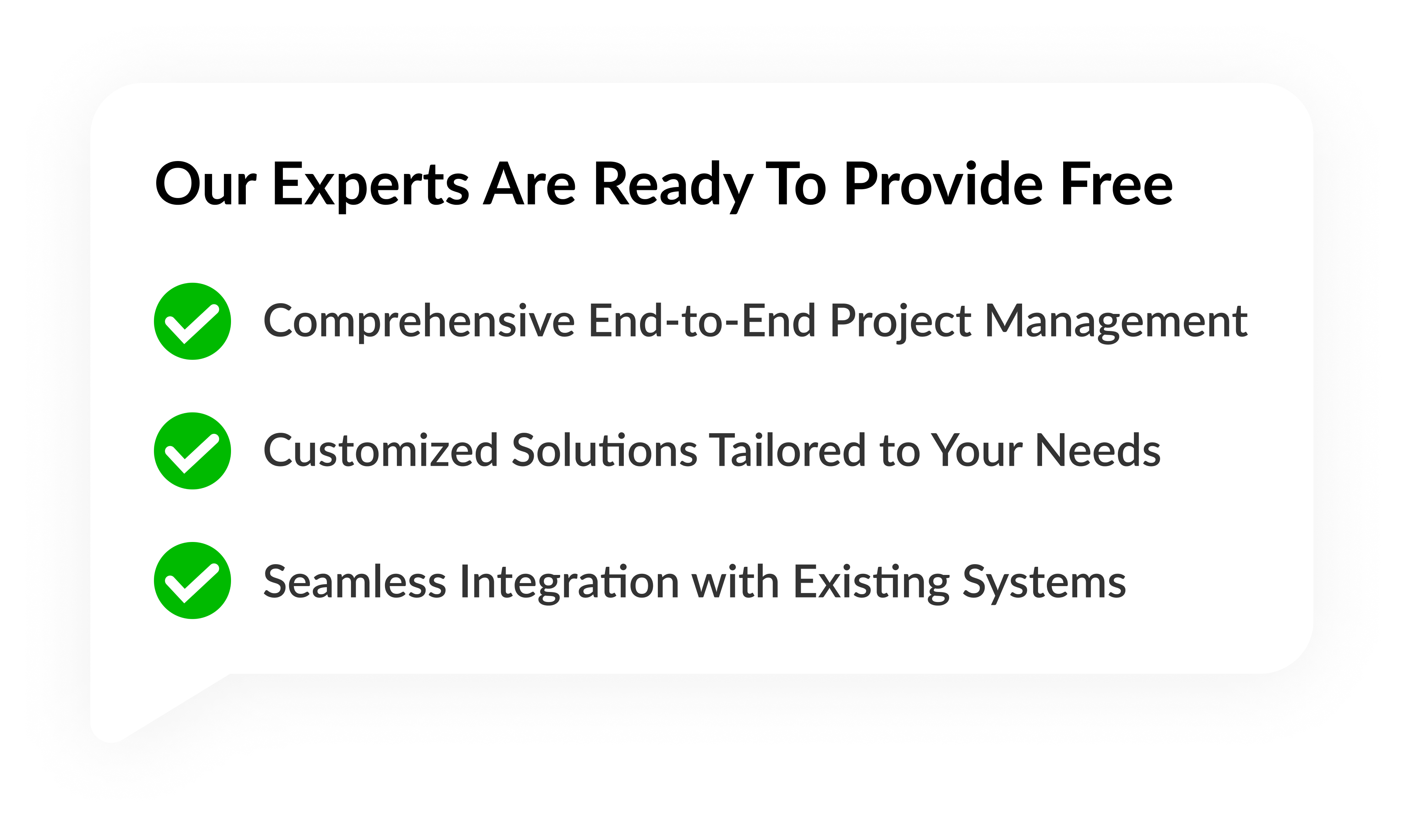

Blockchain Solution
Launching
- Market Research & Analysis
- Strategic Planning
- Branding
- Content Creation
- Social Media Marketing
- Analytics and Reporting
Testing
- Unit Testing
- Integration Testing
- Smoke Testing
- Security Testing
- Recovery Testing
- System Testing
- Regression Testing
- Performance and Load Testing
- UAT User Acceptance Testing
Maintenance
- Security Updates
- Performance Optimization
- Database Management
- Monitoring & Reporting End-of-Life Planning
Contact US!
India

Plot No- 309-310, Phase IV, Udyog Vihar, Sector 18, Gurugram, Haryana 122022
Copyright © 2025 PerfectionGeeks Technologies | All Rights Reserved | Policy
Contact US!
India 
Plot 378-379, Udyog Vihar Phase 4 Rd, near nokia building, Electronic City, Sector 19, Gurugram, Haryana 122015
Copyright © 2025 PerfectionGeeks Technologies | All Rights Reserved | Policy




