
How Much Does It Cost to Build Data Capture Software Like Hubdoc?
April 03,
11:15 AM
Data capture software has become an essential tool for businesses looking to streamline document management, automate data entry, and enhance efficiency. One of the leading solutions in this space is Hubdoc, a cloud-based data extraction tool that simplifies financial record-keeping by automatically fetching and organizing documents. If you are considering developing a similar software solution, it is essential to understand the Data capture software development cost and the key factors influencing it.
Key Features of a Data Capture Software Like Hubdoc
To develop a Hubdoc alternative software, you need to include several core functionalities that enhance automation, security, and usability. Some key features include:
Automated Document Collection – The ability to fetch documents from various sources, such as emails, cloud storage, and scanned images.
Optical Character Recognition (OCR) – To extract text from scanned documents and convert them into editable formats.
Data Categorization & Tagging – Automating the organization of invoices, receipts, and financial records.
Multi-Format Support – The ability to process PDFs, images, Excel sheets, and other document types.
Integration with Accounting & Cloud Platforms – Connecting with software like QuickBooks, Xero, and Google Drive.
User-Friendly Dashboard – A centralized platform to access, manage, and track all documents.
Security & Compliance – End-to-end encryption and compliance with data protection regulations.
Multi-User Access & Permissions – Allowing multiple users to collaborate with role-based permissions.
Development Process of a Data Capture Software
Developing automated document processing software like Hubdoc follows a structured process to ensure functionality, security, and scalability. The key development phases include:
Requirement Analysis & Planning – Identifying business needs, user expectations, and key features.
Market Research & Competitor Analysis – Studying existing solutions, such as Hubdoc, to understand their strengths and gaps.
UI/UX Design – Creating wireframes and prototypes for an intuitive user experience.
Technology Selection – Choosing the appropriate programming languages, cloud platforms, and OCR libraries.
Backend & Frontend Development – Building the core functionalities, including document scanning, data extraction, and integrations.
Testing & Quality Assurance – Running automated and manual tests to identify and fix bugs.
Deployment & Cloud Hosting – Launching the software on cloud platforms with scalable infrastructure.
Post-Launch Support & Updates – Ensuring continuous improvements, security updates, and feature enhancements.
Factors Influencing the Cost to Build Data Capture Software
Several factors determine the Data capture software development cost, including:
Software Complexity & Features – A basic invoice scanning tool will cost less compared to a full-fledged Automated document processing software with AI-powered automation.
Development Team & Location – Hiring developers from North America or Europe will be more expensive than outsourcing to Asia or Eastern Europe.
Technology Stack – The choice of programming languages, frameworks, and third-party integrations affects development costs.
Cloud-Based Infrastructure – The Cloud-based data extraction tool cost depends on the hosting provider, scalability options, and security measures.
Maintenance & Support – Ongoing costs for bug fixes, updates, and user support.
Estimated Cost to Build Data Capture Software
The cost to build data capture software varies depending on the features and complexity:
Basic Software with Limited Features: $20,000 - $40,000
Mid-Level Software with OCR & Integrations: $50,000 - $100,000
Advanced AI-Powered Software Like Hubdoc: $100,000 - $250,000+
How to Reduce Cost Without Compromising Quality
Developing a high-quality custom invoice scanning software does not necessarily require an excessive budget. Here are some cost-saving strategies:
Use Open-Source Libraries – Leveraging existing OCR and AI models instead of building from scratch.
Outsource Development – Partnering with software development companies in cost-effective regions.
Start with an MVP – Develop a Minimum Viable Product with essential features and scale gradually.
Choose Scalable Cloud Solutions – Opt for flexible pricing models for cloud hosting instead of expensive fixed plans.
Automate Testing – Implement automated testing to reduce manual testing costs and improve efficiency.
How to Monetize Data Capture Software
Once you build a Hubdoc alternative software, monetization strategies include:
Subscription Model – Charge users a monthly or yearly fee for premium features.
Pay-Per-Use Model – Implement a pricing model based on the number of documents processed.
Enterprise Licensing – Offer custom pricing for businesses needing advanced features.
Freemium Model – Provide basic functionalities for free and charge for advanced automation.
Third-Party API Integration – Charge businesses for integrating the software into their existing systems.
Conclusion
Building a data capture software like Hubdoc requires careful planning, budget allocation, and strategic feature selection. The cost to build data capture software varies based on complexity, features, and development location. By optimizing development processes and choosing the right monetization strategies, businesses can develop a successful automated document processing software while keeping costs manageable. Whether you are looking to create a custom invoice scanning software or a cloud-based data extraction tool, understanding these cost factors will help you make informed decisions.


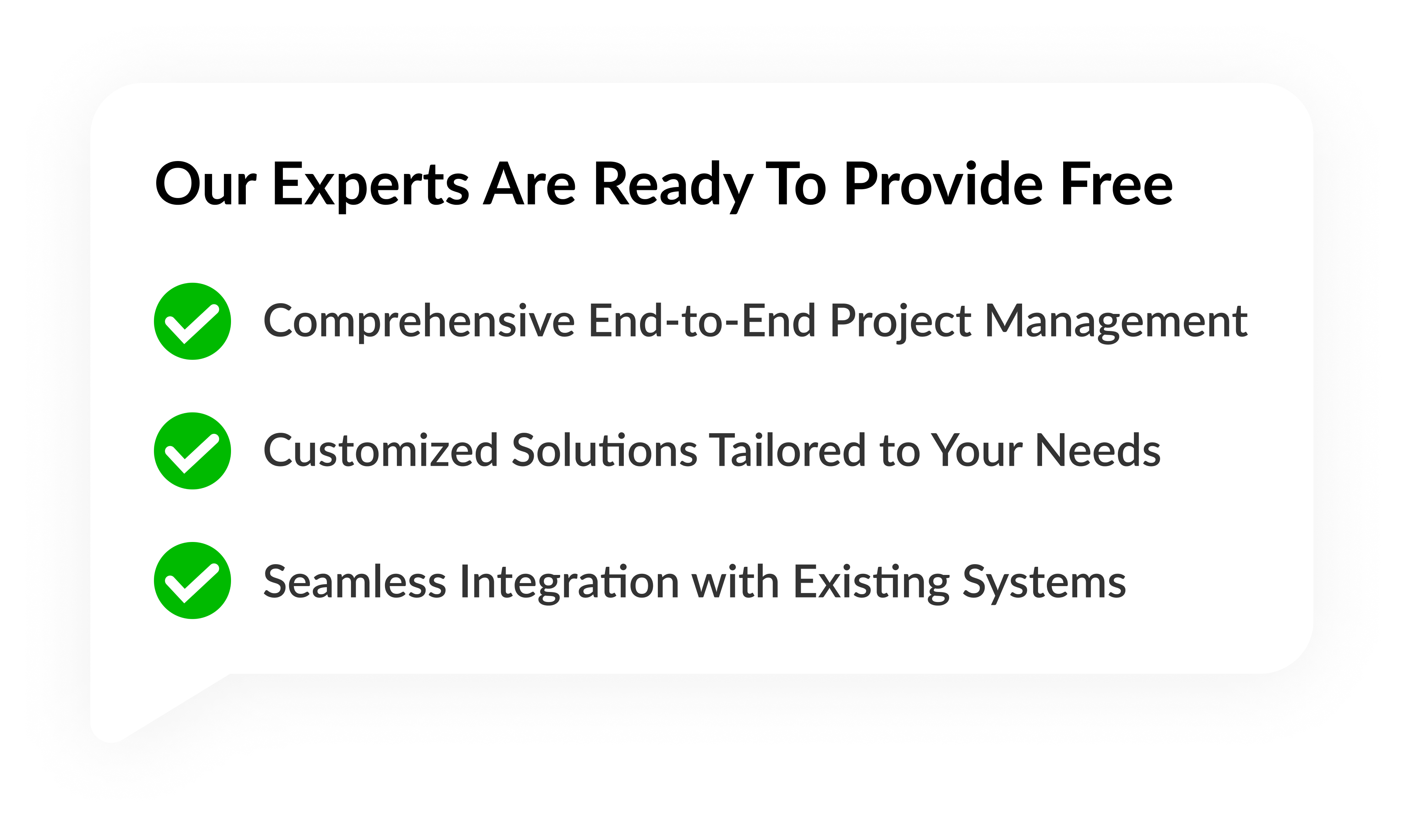

Blockchain Solution
Launching
- Market Research & Analysis
- Strategic Planning
- Branding
- Content Creation
- Social Media Marketing
- Analytics and Reporting
Testing
- Unit Testing
- Integration Testing
- Smoke Testing
- Security Testing
- Recovery Testing
- System Testing
- Regression Testing
- Performance and Load Testing
- UAT User Acceptance Testing
Maintenance
- Security Updates
- Performance Optimization
- Database Management
- Monitoring & Reporting End-of-Life Planning
Contact US!
Copyright © 2025 PerfectionGeeks Technologies | All Rights Reserved | Policy
Contact US!
India 
Plot 378-379, Udyog Vihar Phase 4 Rd, near nokia building, Electronic City, Sector 19, Gurugram, Haryana 122015
Copyright © 2025 PerfectionGeeks Technologies | All Rights Reserved | Policy




