What is AI Document Processing? A Comprehensive Guide
November 13,
10:50 AM
In the modern world, businesses and organizations face a multitude of challenges, including the efficient management of vast amounts of data and documents. Traditional methods of document handling, such as manual data entry and paper-based workflows, are often time-consuming, error-prone, and labor-intensive. With the rise of artificial intelligence (AI);and its wide range of capabilities, AI document processing has emerged as a revolutionary solution to these challenges.
AI document processing;refers to the use of AI technologies such as machine learning (ML), natural language processing (NLP), and optical character recognition (OCR) to automate the extraction, classification, and management of information contained within documents. Whether it’ invoices, contracts, medical records, or legal documents, AI has the potential to process these in a much more efficient and accurate manner compared to human intervention.
This article will explore the concept of AI document processing, its components, how it works, its benefits, and its various applications across industries. We will also discuss how AI-intelligent document processing;and artificial intelligence services;are transforming the landscape of document management, making workflows faster, smarter, and more secure.
1. Understanding AI Document Processing
AI document processing is an umbrella term that encompasses a variety of AI-powered technologies designed to automate the handling, analysis, and extraction of information from documents. Unlike traditional document management systems, which rely heavily on human input, AI-driven systems utilize algorithms and data models to process and manage documents autonomously.
This intelligent automation extends across many document types;structured documents such as spreadsheets and invoices and unstructured documents like PDFs, images, handwritten notes, emails, and more. With AI document processing, companies can automate mundane tasks like data entry, document categorization, and validation, allowing employees to focus on higher-value activities.
For instance, AI systems can extract critical information from an invoice, such as vendor names, item descriptions, dates, and amounts, and automatically input this data into financial systems or databases. AI can also sort through contracts, legal filings, or emails to identify specific terms, clauses, or deadlines, streamlining workflow and ensuring that nothing is overlooked.
2. Key Technologies Behind AI Document Processing
AI document processing is an umbrella term that encompasses a variety of technologies working together to automate the management and extraction of data from documents. These technologies enable the system to read, analyze, and understand documents, providing businesses with the tools to streamline document-centric tasks like data entry, document categorization, and validation. The most important AI technologies behind document processing are:
a) Optical Character Recognition (OCR)
Optical Character Recognition (OCR);is one of the foundational technologies in AI document processing and serves as the first step in converting physical or digital document content into machine-readable data. OCR enables AI systems to recognize and extract printed or handwritten text from scanned images, PDFs, and photographs. It plays a crucial role in transforming unstructured, image-based content into usable, digital text, which can then be processed and analyzed.
How OCR Works:
OCR technology works by scanning a document and identifying text patterns that correspond to known characters, words, or numbers. The process involves several key stages:
- Preprocessing: The image or scanned document is preprocessed to enhance quality. This might include noise reduction, skew correction, and contrast enhancement to make the text clearer for the system to recognize.
- Segmentation: The document is broken down into individual characters or words, which are then identified as being aligned with patterns in the OCR system’ database.
- Recognition: The OCR software compares the identified segments of text to its stored data or models to match them with corresponding characters, words, and symbols.
- Post-processing: After the characters are recognized, the system makes adjustments to ensure that the text output is as accurate as possible. It often uses dictionary lookups, context-based corrections, or manual reviews to address errors and ambiguities.
OCR is especially useful in legacy document conversion, where paper documents or scanned files need to be digitized for easier management, searching, and archiving. When combined with machine learning;and natural language processing (NLP), OCR can also improve the accuracy and efficiency of data extraction by adapting to different handwriting styles, fonts, and layouts.
b) Natural Language Processing (NLP)
Natural Language Processing (NLP);is a critical component of AI document processing, as it enables machines to understand, interpret, and generate human language in a way that is meaningful. While OCR helps convert physical text into digital format, NLP;goes a step further by allowing the system to process unstructured text data, such as emails, reports, legal contracts, or medical records. NLP enables AI to comprehend the context, sentiment, and specific entities in a document, making it an essential tool for extracting relevant information from text.
How NLP Works in Document Processing:
NLP combines linguistic knowledge (such as grammar and syntax) with computational techniques to understand the structure and meaning behind human language. There are several key components of NLP used in AI document processing:
- Tokenization: breaking down a document into smaller pieces (tokens) such as words, phrases, or sentences. This helps identify the key components of the text.
- Named Entity Recognition (NER): identifying and classifying key entities within the text, such as names, dates, locations, monetary values, or product names. For instance, an invoice document can have a NER system that identifies "John Doe" (person), "January 5th" (date), and "$2500" (money).
- Sentiment Analysis: Analyzing the tone or sentiment of the document, which is particularly useful for processing customer feedback or social media data. It helps identify whether the text conveys positive, negative, or neutral sentiments.
- Part-of-Speech Tagging: Identifying the grammatical role of each word in the document (e.g., noun, verb, adjective). This helps in understanding the sentence structure and meaning.
- Text Classification: Automatically categorizing documents based on their content. For example, NLP can categorize emails into folders such as "invoices," "contracts," or "customer inquiries."
NLP's capability to interpret unstructured data allows for more context-aware;document processing, enabling AI systems to go beyond simple data extraction and perform tasks like contract review, compliance checks, and even summarization of large documents.
c) Machine Learning (ML)
Machine learning (ML);is a subset of AI focused on the development of algorithms that allow systems to learn from data and make predictions without explicit programming. In AI document processing, ML;algorithms are integral for automating various tasks such as document classification, data extraction, and workflow automation. ML works by training a model on labeled data to identify patterns and make predictions based on new, unseen documents.
How ML Enhances Document Processing:
ML algorithms can be trained to recognize patterns in document content, such as the structure of invoices, receipts, or contracts. Over time, as the system processes more data, the model becomes more refined and accurate in its predictions. Here's how ML is applied in document processing:
- Document Classification: ML models can classify documents based on their content, such as distinguishing between invoices, contracts, or insurance claims. The model learns the unique features of each document type (e.g., specific keywords, sentence structures, or formats) and assigns the document to the appropriate category.
- Data Extraction: ML can be used to extract relevant fields from structured or semi-structured documents. For example, an ML model can extract key details from invoices (such as vendor names, amounts, and due dates) and input them into a system automatically.
- Prediction and Decision-Making: ML can be employed to make predictions or recommendations based on extracted data. For instance, if an invoice is flagged for payment, an ML model can predict whether it is legitimate or potentially fraudulent based on past transaction data.
d) Deep Learning
Deep learning;is a subset of machine learning that uses artificial neural networks with multiple layers (hence the term "deep") to process complex data inputs. Deep learning excels in tasks that require high-dimensional data processing, such as image recognition, speech processing, and natural language understanding. In AI document processing, deep learning;enables the system to process and extract information from highly complex or non-standard document formats.
How Deep Learning Powers Document Processing:
Deep learning models are particularly useful in AI document processing due to their ability to handle and learn from complex data. In particular, deep learning algorithms are highly effective in recognizing images, handwriting, and documents with varying layouts. Here’ how deep learning enhances document processing:
- Handwriting Recognition: Deep learning models are often used in handwritten text recognition, which is much more difficult than printed text recognition. These models can decipher cursive or varied handwriting styles in forms, notes, or scanned handwritten documents.
- Complex Document Layouts: Deep learning can handle documents with intricate layouts, such as contracts with embedded tables, multiple columns, and non-standard formatting. The model can learn to identify and extract data from these documents, ensuring that the output is organized and usable.
- Semantic Understanding: Deep learning models, particularly those based on transformer architectures like BERT (Bidirectional;Encoder Representations from Transformers) or GPT;(Generative Pretrained Transformer), have the ability to comprehend context and meaning at a deeper level. This capability enables them to process legal language, medical terminology, or any domain-specific jargon that other models might struggle with.
3. How AI Document Processing Works
AI document processing involves a series of steps that work in tandem to automate document handling and data extraction. Let’ break down the process into key stages:
a) Document capture and ingestion
The first step in AI document processing is capturing and ingesting the documents to be processed. Documents can come in various formats, such as scanned paper documents, PDFs, images, and even emails. AI document processing systems are designed to handle these diverse document formats seamlessly.
In many cases, documents are captured via scanners or cameras and are then converted into digital formats. Some AI systems also allow users to directly upload documents into a centralized platform for processing.
b) Data Extraction
Once the document is ingested into the system, AI-powered algorithms begin the process of data extraction. The AI identifies relevant information within the document, such as text, tables, images, and fields. The extracted data can be structured or unstructured depending on the format of the document.
For example, in an invoice document, the system will extract data such as invoice number, vendor name, amount, and due date. For unstructured data, such as text-heavy contracts or medical records, NLP can be employed to identify and extract relevant terms, conditions, or entities (like patient names, diagnosis, and treatment details).
c) Data Validation and Enrichment
After data extraction, the AI system validates the accuracy of the extracted data. This step involves cross-referencing the data with other sources, such as databases or third-party systems, to ensure it is accurate and up-to-date.
Additionally, the system may enrich the data by filling in missing information or providing additional context. For example, if a document is missing a vendor’ contact information, the system may pull this data from a customer relationship management (CRM) database or an external directory.
d) Document Classification and Categorization
AI document processing systems are also capable of classifying and categorizing documents based on their content. This step helps automate the sorting of documents into predefined categories, such as invoices, receipts, contracts, purchase orders, and more.
Using machine learning and deep learning techniques, the system can identify specific characteristics of each document type—such as layout, keywords, and metadata—and sort them accordingly. This makes it easier to manage documents in large repositories, ensuring that relevant documents are easily accessible.
e) Automation of Workflow Actions
Once the relevant data has been extracted, validated, and categorized, AI document processing systems can trigger automated workflows. This can involve updating a database, generating reports, sending notifications to the appropriate teams, or even initiating actions based on the extracted data.
For example, an AI system processing invoices can automatically input data into the financial system and notify the accounting team when an invoice is due for payment. Similarly, an AI system handling contracts could flag any clauses that require legal review, ensuring compliance and reducing risk.
f) Continuous Learning and Improvement
One of the most powerful features of AI document processing systems is their ability to continuously learn and improve. As the system processes more documents, it becomes more adept at handling variations in document types, formats, and content.
Machine learning algorithms refine their predictions based on feedback from human users or further processing, improving the system’ accuracy and efficiency over time. This continuous learning cycle ensures that the system is always evolving to meet the changing needs of the business.
4. Benefits of AI Document Processing
AI document processing brings several key benefits to businesses across various sectors:
a) Increased Efficiency
By automating manual tasks such as data entry and document classification, AI document processing significantly speeds up workflows. What would typically take hours or days to complete manually can now be done in a fraction of the time. This leads to improved productivity and allows employees to focus on more valuable tasks.
b) Cost Savings
Automating document-related processes with AI reduces the need for human labor, cutting down on operational costs. It also minimizes errors, which can be costly to correct, leading to long-term savings for businesses.
c) Improved Accuracy
AI document processing systems are highly accurate, reducing the risk of human error. The AI continuously learns and improves its data extraction capabilities, ensuring that documents are processed correctly and consistently.
d) Scalability
As businesses grow, so does the volume of documents they need to manage. AI document processing systems can scale effortlessly to handle increasing volumes of documents, ensuring that businesses can maintain efficiency without needing to hire additional staff.
e) Better Decision-Making
AI-driven document processing allows businesses to extract valuable insights from documents quickly. These insights can inform decision-making, such as when to pay an invoice, when to renegotiate a contract, or when a patient needs urgent care.
5. Applications of AI Document Processing Across Industries
AI document processing has applications in various industries, revolutionizing workflows and improving operational efficiency.
a) Finance and Banking
In the financial sector, AI document processing is used to automate the extraction of data from invoices, loan applications, contracts, and compliance documents. This streamlines operations, enhances data accuracy, and speeds up processing times.
b) Healthcare
AI document processing is used in healthcare to manage patient records, insurance claims, medical reports, and prescriptions. By automating data extraction, AI systems help healthcare providers improve patient care, streamline administrative tasks, and comply with regulations.
c) Legal and Compliance
For law firms and compliance officers, AI document processing can automate the analysis of legal documents, contracts, and regulations. It can extract key clauses, identify risks, and ensure that documents comply with relevant laws and regulations.
d) Retail and E-Commerce
Retailers and e-commerce businesses use AI document processing to manage invoices, purchase orders, shipping documents, and customer correspondence. It helps automate supply chain management and improves the customer experience by ensuring timely delivery and accurate billing.
Conclusion
AI document processing is transforming how organizations handle and manage their documents. By leveraging advanced technologies like OCR, NLP, and machine learning, AI systems are capable of automating tasks that were once labor-intensive and error-prone. The ability to extract, validate, and categorize data from documents with accuracy and speed is revolutionizing industries across the board, including finance, healthcare, legal, and retail.
The future of AI document processing looks promising, with continued advancements in machine learning and deep learning further enhancing its capabilities. As AI becomes more sophisticated, businesses will be able to unlock even more efficiencies, improve accuracy, and drive smarter decision-making. AI document processing is no longer a futuristic technology; it is a game-changer for today’ business world.




Blockchain Solution
Launching
Testing
Contact US!
India

Plot No- 309-310, Phase IV, Udyog Vihar, Sector 18, Gurugram, Haryana 122022
Copyright © 2025 PerfectionGeeks Technologies | All Rights Reserved | Policy
Contact US!
India 
Plot 378-379, Udyog Vihar Phase 4 Rd, near nokia building, Electronic City, Sector 19, Gurugram, Haryana 122015
USA 
1968 S. Coast Hwy, Laguna Beach, CA 92651, United States
Copyright © 2025 PerfectionGeeks Technologies | All Rights Reserved | Policy